Build a Custom Button in ERDAS IMAGINE
A quick tutorial to show you how to create a custom button using the Spatial Modeler in Hexagon Geospatial's ERDAS IMAGINE software
Related Articles
Check out More of our Related Posts Below...
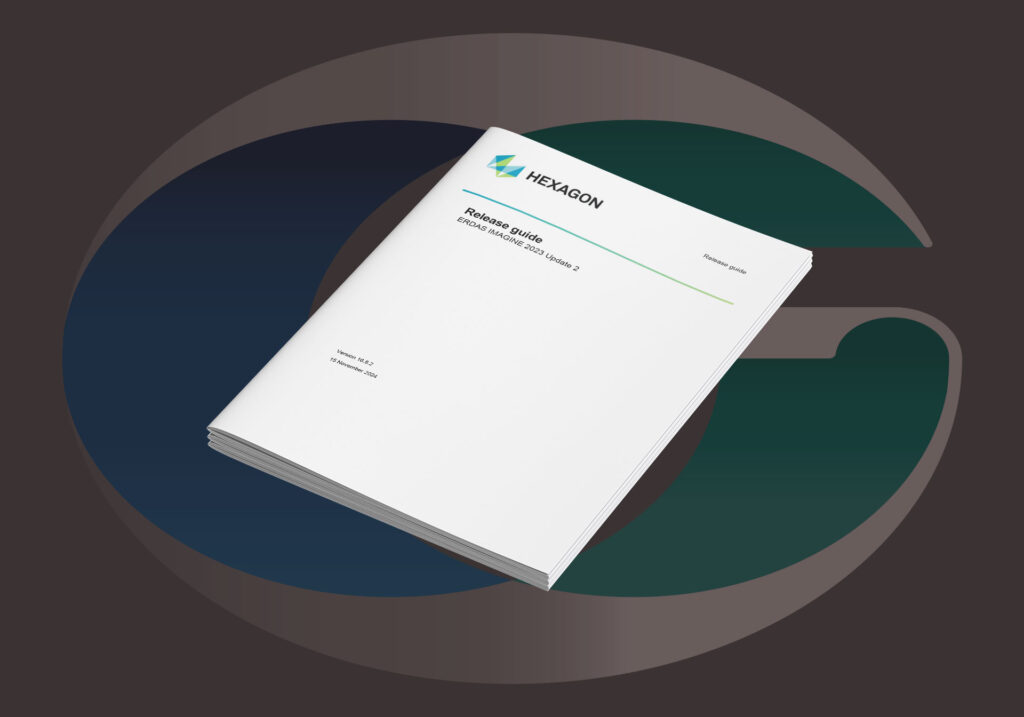
ERDAS IMAGINE 2023 Update 2 Release Guide
The ERDAS IMAGINE 2023 Update 2 Release Guide contains everything you need to know about…

Style Meets Substance: Advance Imaging in ERDAS APOLLO v2023.4
A quick tutorial video explaining how to use SAR data in Hexagon Geospatial ERDAS IMAGINE…
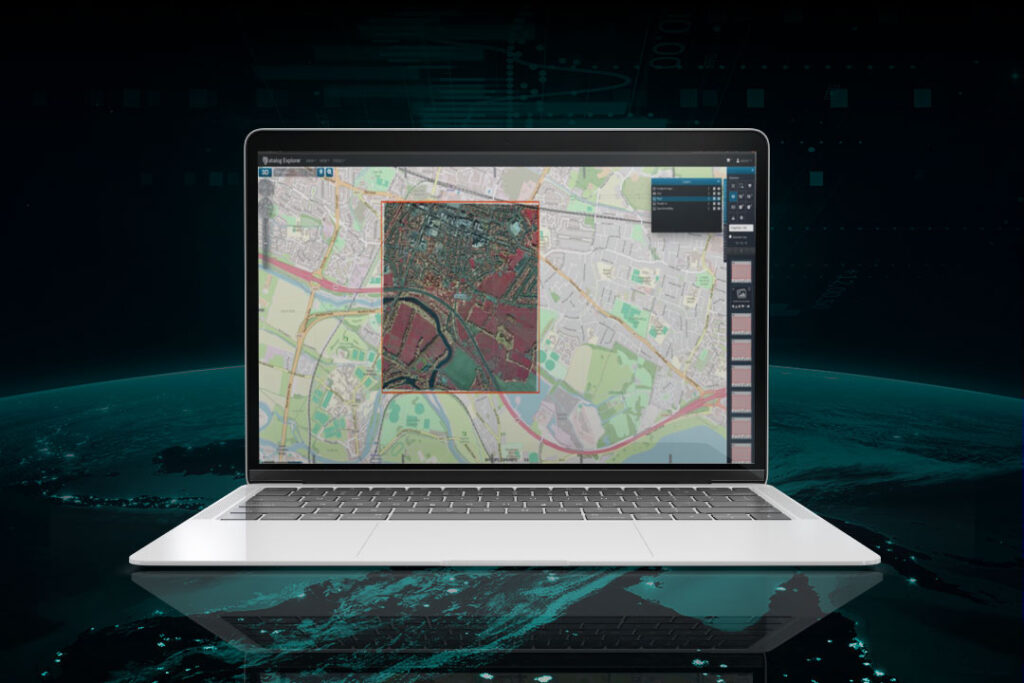
ERDAS APOLLO 2023
ERDAS APOLLO 2023 revolutionises geospatial data management with automated tagging, fast search, and real-time alerts—ensuring…